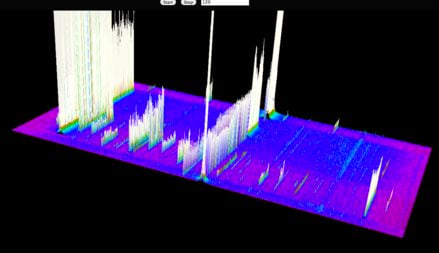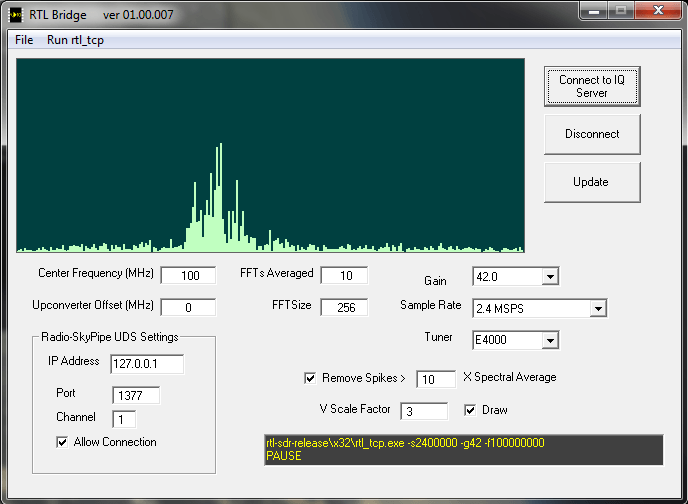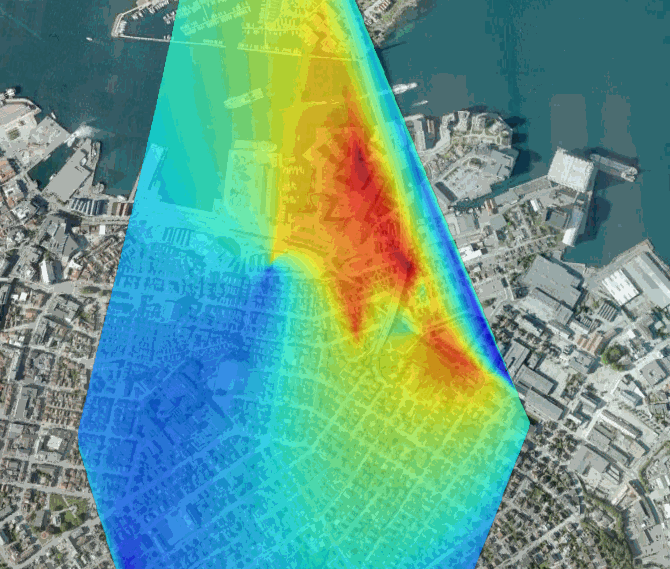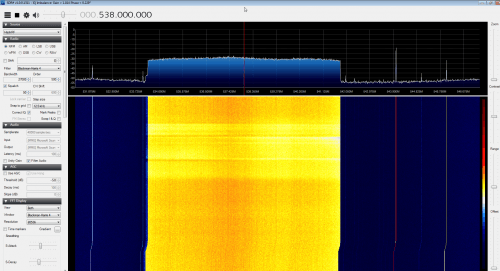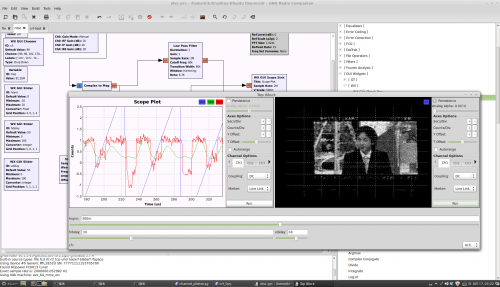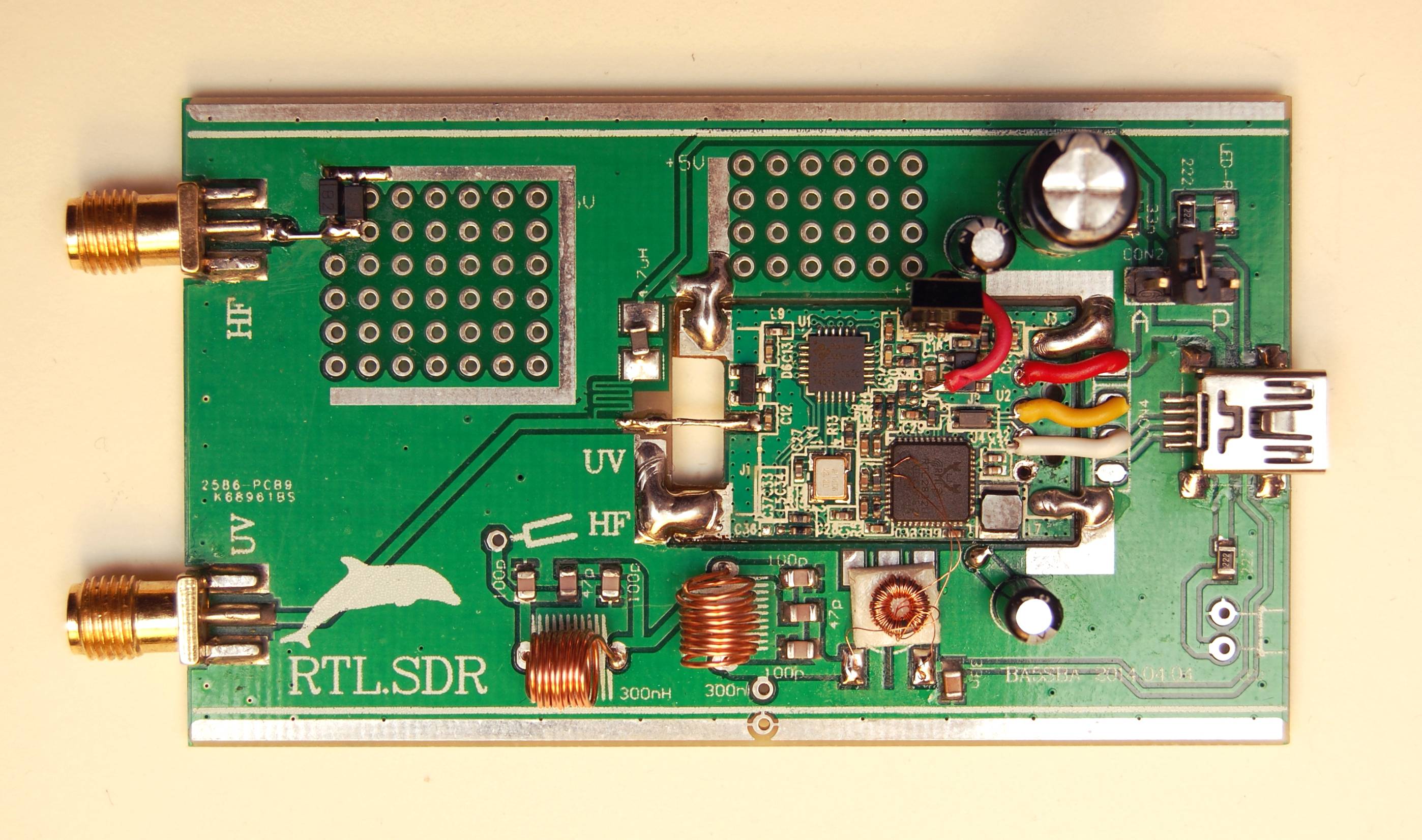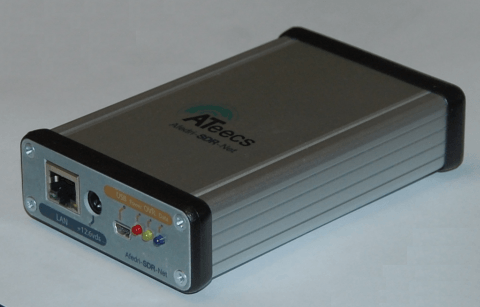New software defined radio (SDRs) products are popping up every few months these days so we thought we’d compile a list of some of the most popular ones as there are a few people looking to upgrade from an RTL-SDR.
For each SDR we compare the cost, frequency range, ADC resolution, maximum instantaneous bandwidth, whether or not it can TX and if it has any pre selectors built in. Here is a quick guide to what some of these metrics mean.
Frequency Range: The range of frequencies the SDR can tune to.
ADC Resolution: Higher is better. More resolution means more dynamic range, less signal imaging, a lower noise floor, more sensitivity when strong signals are present and better ability to discern weak signals.
Instantaneous Bandwidth: The size of the real time RF chunk available.
RX/TX: Can the radio receive and/or transmit.
Preselectors: Analogue filters on the front end to help reduce out of band interference and imaging.
General Use Software Defined Radios
We define general use SDRs as ones with a wide frequency range and with no focus on any specific frequency band.
R820T RTL2832U a.k.a RTL-SDR
![rtlsdr-2]()
Cost: $10 – 22 USD
Frequency Range: approx. 24 MHz – 1766 MHz
ADC Resolution: 8 Bits
Max Bandwidth: 3.2 MHz / 2.4 or 2.8 MHz max stable.
TX/RX: RX Only
Preselectors: None
The RTL-SDR is still the best ‘bang for your buck’ software defined radio out there. While it was never designed to be used as a general purpose SDR in the first place, its performance is still surprisingly good. If you’re on a budget or are just starting out with SDR or radio this is the one to get. (Link)
FunCube Dongle Pro+
![fcdpp]()
Cost: $~210 USD
Frequency Range: 150 kHz - 260 MHz and 410 MHz - 2.05 GHz
ADC Resolution: 16 Bits
Max Bandwidth: 192 kHz
TX/RX: RX Only
Preselectors: Yes 11 switched SAW filters
The FunCube is one of the original ‘dongle’ based SDRs made for hobbyists. It has certain major advantages over a cheap RTL-SDR like its 16 Bit ADC resolution and 11 discrete sharp SAW hardware filters. These sharp preselector filters really help to reduce noise and images which can in some cases plague the RTL-SDR and other SDRs without filtering. However, a major disadvantage to the FunCube is that its bandwidth is small at only 192 kHz. (Link)
Airspy
![airspy]()
Cost: Unreleased (release imminent). Expected cost $100 – $200 USD.
Frequency Range: 24 MHz – 1.750 GHz
ADC Resolution: 12 Bits
Max Bandwidth: 10 MHz
TX/RX: RX Only
Preselectors: Yes, tracking RF filters
The Airspy is not for sale at the moment, but it’s release is imminent having now entered production. This SDR is designed by the programmer of SDR#. Many people are seeing it as their upgrade to the RTL-SDR, with its wide 10 MHz bandwidth, 12 Bit ADC and higher precision clock (meaning less frequency offset). The Airspy code is open source and it also has a built in microprocessor which may be useful for many projects.
Airspy will likely be priced similarly to the FunCube at around $200 USD, but pricing is not yet confirmed. (Link)
XiOne
![xione]()
Cost: Unreleased. Expected cost $199 USD.
Frequency Range: 100 kHz – 1.750 GHz
ADC Resolution: 8 Bits
Max Bandwidth: 3.2 MHz
TX/RX: RX Only
Preselectors: None
The XiOne is a SDR that is claimed as ‘The first software defined radio easy to use with smartphones and fully open to the maker community’. It is unreleased and currently looking for crowd funding for mass manufacturing through Indiegogo.
The main advantage of the XiOne is that it is battery powered and connects to smartphones via a WiFi connection. The developers are also creating a wide array of smartphone apps for the device. Like the Airspy it also has a built in general purpose microprocessor.
The main concerns with this SDR are that it uses the RTL2832U chip - the same one used in the RTL-SDR. This means that there is only 8-bits of ADC resolution and 3.2 MHz of bandwidth, though this is probably acceptable due to its mobile application priority as any larger sample rates or resolutions could have trouble with WiFi data rates. (Link)
SDR Play
![SDRplay_Module]()
Cost: $299 USD
Frequency Range: 100 kHz – 380 MHz and 430 MHz – 2 GHz
ADC Resolution: 10 Bits
Max Bandwidth: 8 MHz
TX/RX: RX Only
Preselectors: Yes 8 switched first order filters
SDRPlay is a fairly new SDR that uses the Mirics MSI3101 SDR chip and a MSI001 tuner. It has 8 built in switched preselectors that cover selected ranges over the entire bandwidth. As it has preselectors it can be thought of as a competitor to the Funcube Dongle Pro+ and Airspy. Though, the difference seems to be that SDRPlay uses simpler first order filters, whereas the Funcube uses sharper SAW filters. The first order filters will have less insertion loss, but will block unwanted signals more poorly. The SDRPlay also has a much larger bandwidth compared to the FunCube which is a major advantage. (Link)
HackRF One
![hackrf]()
Cost: $299 USD
Frequency Range: 10 MHz to 6 GHz
ADC Resolution: 8 Bits
Max Bandwidth: 20 MHz
TX/RX: TX and RX (Half Duplex)
Preselectors: None
The HackRF is one of the first ‘low cost’ software defined radios that is capable of receiving and transmitting, although only in half duplex mode (cannot TX and RX simultaneously). It has received the most media attention out of any SDR and it seems to be marketed towards hackers and security researchers, but it should be just as capable for general ham or hobbyist users.
The main advantages of the HackRF are its transmit capabilities, its wide bandwidth and its massive frequency range. There are concerns about its small 8 bit resolution, so noise performance is likely to be similar to the RTL-SDR. It also has an on board Arm Cortex M4 microcontroller and a CPLD.
The HackRF has good community support, an example already being the HackRF Portapack, a portable spectrum analyser designed to fit onto the HackRF. (Link)
MyriadRF
![MyriadRF1]()
Cost: $299
Frequency Range: 300 MHz – 3.8 GHz
ADC Resolution: 12 Bits
Max Bandwidth: 28 MHz
TX/RX: TX and RX (Full Duplex)
Preselectors: None
Myriad RF is an open source SDR that uses the same transceiver chip as the BladeRF shown below. A modified version is also compatible with the Novena open source laptop. Aimed towards embedded developers as the Myriad RF by itself does not have hardware to connect to a PC. (Link)
BladeRF
![bladrf]()
Cost: $420 USD (x40), $650 USD (x115)
Frequency Range: 300 MHz – 3.8 GHz
ADC Resolution: 12 Bits
Max Bandwidth: 28 MHz
TX/RX: TX and RX (Full Duplex)
Preselectors: None
Another TX and RX capable SDR is the BladeRF. The BladeRF has a smaller frequency range compared to the HackRF, but has a greater ADC resolution, larger maximum bandwidth and is capable of full duplex transmissions. It also uses USB 3.0 which is required to support the data rates needed for its wide bandwidth and 12 bit ADC. From the specs the BladeRF is a better receiver compared to the HackRF due to its larger ADC resolution, but it misses out on the frequencies below 300 MHz. Frequencies below 300 MHz can be received with a $200 transverter add on board however.
The BladeRF also comes with an on-board ARM9 general purpose processor and an FPGA for some serious digital signal processing work.
The main difference between the x40 and more expensive x115 versions are simply that the x115 version has a larger FPGA (more logic elements). (Link)
USRP B200/B210
![usrpb210]()
Cost: $675 USD (B200), $1100 USD (B210)
Frequency Range: 70 MHz – 6 GHz
ADC Resolution: 12 Bits
Max Bandwidth: 56 MHz
TX/RX: TX and RX (Full Duplex) (B200), 2 x TX and 2 x RX (Full Duplex) (B210)
Preselectors: None
The USRP B200/B210 are advanced software defined radios that seem to be aimed more towards the professional and research market, but are still very usable for hobbyists. The USRP team recently used some of these devices to help contact the lost ISEE-3 spacecraft using the large Arecibo radio dish.
The difference between the B200 and B210 is simply that the B210 can transmit and receive in full duplex with two signals at a time, making the B210 a MIMO system. (Link)
ASRP3/ASRP1
![asrp3]()
Cost: $300 USD, $600 USD
Frequency Range: 400 MHz – 4.4 GHz
ADC Resolution: 12 Bits
Max Bandwidth: 8 MHz
TX/RX: RX Only (ASRP3), 2 x RX and 2 x TX (Full Duplex) (ASRP1)
Preselectors: None
We don’t know much about these SDRs but the ASRP3 seems to occupy a similar space as the Airspy and the ASRP1 seems to be similar to the HackRF/BladeRF/USRP B210. (Link)
WinRadio WR-G305e/i
![winradio305e]()
Cost: $749.95 USD
Frequency Range: 9 kHz - 1.8 GHz
ADC Resolution: NA (sound card based)
Max Bandwidth: NA (Sound card based)
TX/RX: RX Only
Preselectors: Yes, tracking
A general purpose receiver by WinRadio. Has tracking filters on the front end. Comes in an external box with USB connection, or in a PCI 2.2 card. (Link)
Pervices Noctar/Crimson
![noctar]()
Cost: $2499 USD / $4999 USD
Frequency Range: 100 kHz – 4.4 GHz / 100 kHz – 6 GHz
ADC Resolution: 12 Bits / 16 Bits
Max Bandwidth: 250 MHz / 800 MHz
TX/RX: RX and TX (Full Duplex) / 4 x RX and 4 x TX (Full Duplex)
Preselectors: None
A high performance SDR that fits in the PCIe slot in a PC. Because of its PCIe interface it can provide up to a massive 250 MHz worth of bandwidth. Pervices also sell the more expensive Crimson SDR, with a frequency range up to 6 GHz and a huge 800 MHz worth of bandwidth. The huge bandwidths available can be processed on the onboard Altera Cyclone IV/V FPGA. Marketed more for industrial and research purposes. (Link)
AOR AR-2300
![AR2300]()
Cost: $3599.95
Frequency Range: 40 kHz – 3.15 GHz
ADC Resolution: 14 Bits
Max Bandwidth: 15 MHz
TX/RX: RX Only
Preselectors: Unknown. Assumed yes.
A very high performance wideband SDR receiver that has good performance over the entire frequency range. Can purchase add on boards such as a P25 decoder. Seems to be targeted at Government users. (Link) (Purchasing Link)
Matchstiq
![matchstiq_small]()
Cost: $4500 USD
Frequency Range: 300 MHz – 3.8 GHz
ADC Resolution: 12 Bits
Max Bandwidth: 28 MHz
TX/RX: RX and TX
Preselectors: Yes
A very advanced SDR and high priced SDR. Seems to be mainly intended for industrial applications. Has a built in Linux microcomputer and also has a dedicated GPS receiver. (Link)
Windy City SDR
Not much is known about this SDR other than the creator has advertised it on some blog comments a few times. Doesn’t appear to be available yet. (Link)
Red Pitya
![pic_redpitaya]()
Cost: $470
Frequency Range: 0 – 60 MHz
ADC Resolution: 14 Bit
Max Bandwidth: 50 MHz (Probably not instantaneous)
TX/RX: RX and TX
Preselectors: None
The Red Pitya is a little different to the above SDRs in that it is marketed and designed as a type of digital Oscilloscope. It connects to your mobile phone or PC and can be used as an oscilloscope, spectrum analyser or signal generator. Of course with the right apps it could also be used as a radio. (Link)
Modified RTL-SDRs
There are several individuals who are selling modified RTL-SDR dongles that utilize the direct sampling mod or a built in upconverter to receive HF frequencies.
Marty KN0CK Upconverting Receiver
![KN0CK]()
Cost: $75 USD
Frequency Range: 500 kHz – 54 MHz
Preselectors: Low pass filter
This modded RTL-SDR receiver uses a miniature upconverter that is small enough to fit inside the dongle casing. Also has a MAR-8 preamp and 5-pole low pass filter. (Link)
Marty KN0CK Direct Sampling Receiver
![kn0ckdirect]()
Cost: $60 USD
Frequency Range: 500 kHz – 54 MHz
Preselectors: Low pass filter
This second version from Marty KN0CK uses the direct sampling mod for HF reception instead. Also has the built in MAR-8 preamp and 5-pole low pass filter. (Link)
Chinese Direct Sampling Receiver
![Chinese RTL-SDR Kit]()
Cost: $60 USD
Frequency Range: 100 kHz – 1.7 GHz
Preselectors: Low pass filter
A prebuilt direct sampling receiver by someone from China. Appears to be decent, but you probably won’t get any support for it if something is wrong. Can be found on Ebay.
DX Patrol Receiver
![dxpatrol]()
Cost: $105 USD
Frequency Range: 100 kHz – 2 GHz
Preselectors: Yes
This modified dongle is designed by CT1FFU, designer and manufacturer of some HF upconverters popular with the RTL-SDR. (Link)
Janielectronics Receiver
![]()
Cost: $129.99 USD
Frequency Range: 100 kHz - 1.5 GHz
Preselectors: Unknown. Assumed to have a low pass filter.
This is an RTL-SDR R820T built on a custom made PCB that fits into an original dongle casing. This is different to the other modified dongles that simply retrofit an existing RTL-SDR dongle. (Link)
Soft66RTL2
![soft66rtl2]()
Cost: $50 USD
Frequency Range: 1 MHz – 30 MHz and 50 MHz – 1 GHz
Preselectors: Unknown.
Japanese modified RTL-SDR that uses an upconverter and comes in an aluminium box. Includes an RF amp as well. (Link)
Brazilian HF – UHF Receiver
![receptor]()
Cost: $100 USD
Frequency Range: 0 kHz – 14.4 MHz and 24 MHz to 1.7 Ghz
Preselectors: ???
One of the first modified RTL-SDRs that went on sale. Is probably outdated now. (Link)
Japanese TCXO Modded Receiver
![tcxo]()
Cost: $90 USD
Frequency Range: approx. 24 MHz – 1766 MHz
Preselectors: None
This is not a mod to achieve HF reception but rather one to increase the frequency stability of the RTL-SDR. The manufacturer of this dongle has removed the stock oscillator on the RTL-SDR and replaced it with a precision temperature controlled oscillator (TCXO) to reduce frequency offset and thermal drift. (Link)
Ham Radio Targeted Software Defined Radios
Radio amateurs have had high performance SDRs for some time now. These receivers will usually significantly outperform the receivers shown above in terms of sensitivity, but they usually concentrate on the HF bands, which is what ham radio mostly uses. They are usually much more costly.
Softrock Ensemble SDR
![softrock]() Cost: $69 (RX Only Kit), $89 USD (TX/RX Kit), $92 USD (RX Built), $124 USD (TX/RX Built)
Cost: $69 (RX Only Kit), $89 USD (TX/RX Kit), $92 USD (RX Built), $124 USD (TX/RX Built)
Frequency Range: Choice of either 160m, 80m/40m, 40m/30m/20m, 30m/20m/17m, 15m/12m/10m
ADC Resolution: N/A (sound card based)
Max Bandwidth: N/A (sound card based)
TX/RX: TX and RX (if option chosen)
Preselectors: Yes for the chosen band
The Softrock SDR is one of the original sound card based SDRs, meaning that the ADC conversion is done by a computer sound card. The bandwidth will be dependant on the maximum sampling rate of your sound card. The Softrock is a HF only SDR and you must choose which band you are interested in listening to when buying the kit or preassembled board.
The Softrock has good HF performance due to its preselector circuits. The kit is a great project for someone wanting to learn the components of an SDR. (Link)
Soft66LC4
![Soft66LC4_2]()
Cost: $98 USD
Frequency Range: 500 kHz – 70 MHz
ADC Resolution: N/A (sound card based)
Max Bandwidth: N/A (sound card based)
TX/RX: RX Only
Preselectors: Yes band pass filter
Low cost sound card based receiver. Similar to the SoftRock but no TX option. (Link)
FiFi SDR
![FiFiSDR]()
Cost: $169 USD (Kit with preselector)
Frequency Range: 200 kHz – 30 MHz
ADC Resolution: 24 Bits
Max Bandwidth: 192 kHz
TX/RX: RX Only
Preselectors: Yes low pass
Originally intended as a construction project for a youth camp, this SDR is now for sale as a low cost software defined radio. (Link) (Purchasing Link)
AFEDRI SDR-Net
![afedri]()
Cost: $259 USD
Frequency Range: 10 kHz – 36 MHz
ADC Resolution: 12 Bits
Max Bandwidth: 1.85 MHz (Using network connection), 230 kHz (Using USB connection)
TX/RX: RX Only
Preselectors: Low pass filter
An SDR targeted at the budget ham market is this AFEDRI SDR-Net receiver. Has a LAN interface so it can be accessed remotely through a network – a feature rarely seen on cheaper ham radio SDRs. (Link)
Cross Country Wireless SDR Receiver
![crosscountrywireless]()
Cost: $295 USD
Frequency Range: 850 kHz – 70.5 MHz
ADC Resolution: Sound card based
Max Bandwidth: 48 kHz (internal sound card), 192 kHz (external sound card)
TX/RX: RX Only
Preselectors: Yes band pass filters
Another low cost SDR but this one is sound card based. (Link)
Elad FDM-S1/S2
![fdms1]()
Cost: $379 USD / $580 USD
Frequency Range: 80 kHz – 30 MHz, 30MHz – 200 MHz (Under sampled) / 9 kHz – 52 MHz, 74 MHz – 108 MHz, 135 MHz – 160 MHz
ADC Resolution: 14 Bits / 16 Bits
Max Bandwidth: 6 MHz
TX/RX: RX Only
Preselectors: 30 MHz Low Pass Filter
A fairly high performance SDR. The FDM-S2 is a newer version of the S1 with improved ADC resolution. (Link S1) (Link S2)
Satrian MK1.5 Andrus
![satrian]()
Cost: $480
Frequency Range: 5 kHz – 30 MHz
ADC Resolution: ???
Max Bandwidth: 400 kHz
TX/RX: RX Only
Preselectors: ???
An openly designed SDR with full schematics and software code available.Can buy an add on downconverter daughtercard for operation up to 2.2 GHz. (Link)
SDR-IQ
![sdriq]()
Cost: $525 USD
Frequency Range: 100 Hz to 30 MHz
ADC Resolution: 14 Bits
Max Bandwidth: 190 kHz
TX/RX: RX Only
Preselectors: Yes
An SDR made in the USA by RFSpace. Appears to be high quality with good performance. The same company also sells the SDR-IP and NetSDR which are networked SDR products. (Link)
FlexRadio FLEX-1500 SDR
![flex1500]()
Cost: $699
Frequency Range: 490 kHz – 54 MHz
ADC Resolution: 16 Bits
Max Bandwidth: 20 kHz
TX/RX: RX and TX
Preselectors: Yes
The Flex series are capable of RX and TX. FlexRadio also have higher end SDRs with 24 bit ADCs and ones with up to 14 MHz of bandwidth available on their website. (Link)
HPSDR Hermes Transceiver Card
![hpsdr]()
Cost: $895
Frequency Range: 10 kHz – 55 MHz
ADC Resolution: 12 bits
Max Bandwidth: 192 kHz
TX/RX: RX and TX
Preselectors: Yes low pass
An open source SDR project. (Link)
SRL QuickSilver QS1R
![Minolta DSC]()
Cost: $899.99 USD
Frequency Range: 10 kHz – 300 MHz
ADC Resolution: 16 Bits
Max Bandwidth: 4 MHz
TX/RX: RX Only
Preselectors: Yes
Another high performance SDR competing in the same price range as the Perseus. (Link)
WinRadio WR-G31DDC Excalibur
![winradiopro]()
Cost: $949.95
Frequency Range: 9 kHz – 49.995 MHz
ADC Resolution: 16 Bits
Max Bandwidth: 2 MHz
TX/RX: RX Only
Preselectors: MW Filter
Another high performance SDR. WinRadio also sell more SDRs with higher performance and ones that can plug directly into a PCI-e card slot. (Link)
Perseus SDR
![perseus]()
Cost: $1,100 USD
Frequency Range: 10 kHz – 40 MHz
ADC Resolution: 14 Bits
Max Bandwidth: 1.6 MHz
TX/RX: RX Only
Preselectors: Yes 10 switched
Many owners of this SDR claim that it is one of the lowest noise SDRs available and that it is great for DXing. (Link)
NETSDR
![netsdr]()
Cost: $1449 USD (Basic Package)
Frequency Range: 100 Hz to 32 MHz
ADC Resolution: 16 Bits
Max Bandwidth: 1.6 MHz
TX/RX: RX Only
Preselectors: Yes 10
Another SDR by RFSpace, this one connects to the computer via a network connection, making it easy to be placed in remote locations. RFSpace also sell the SDR-IP which is a similar SDR but with TCP/IP networking. (Link)
Apache Labs ANAN-10
![anan10]()
Cost: $1679 USD
Frequency Range: 10kHz – 55 MHz
ADC Resolution: 16 Bits
Max Bandwidth: ??? MHz
TX/RX: RX and TX (Full Duplex)
Preselectors: Yes
Apache Labs sell high performance TX capable SDRs. They also sell more expensive versions of the ANAN series with more transmit power and also ones with built in FPGAs. (Link)
Did we miss any popular SDR receivers or are there any mistakes? Let us know in the comments.
The post Roundup of Software Defined Radios appeared first on rtl-sdr.com.