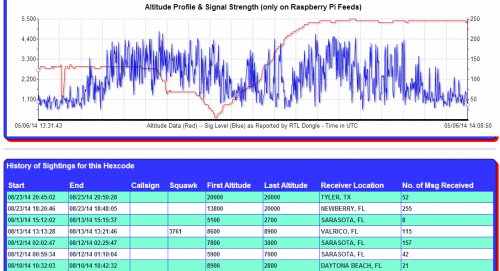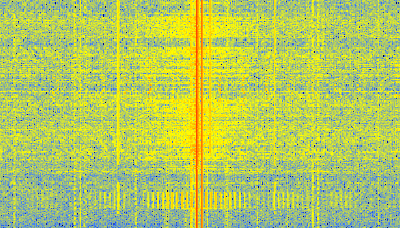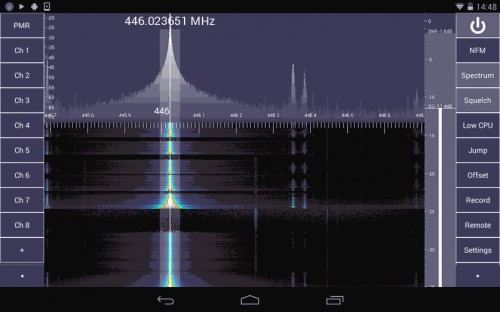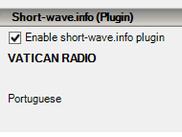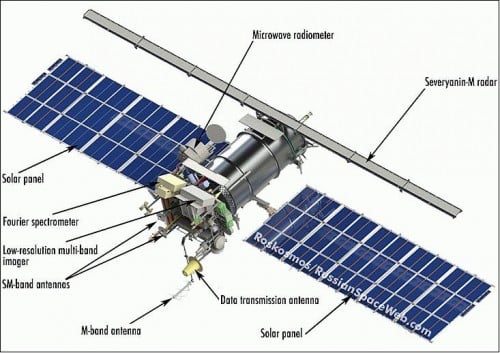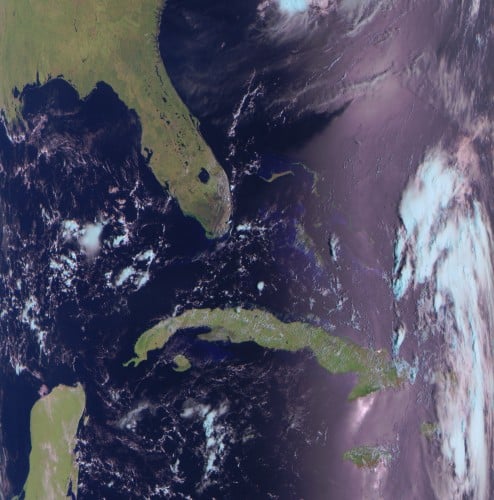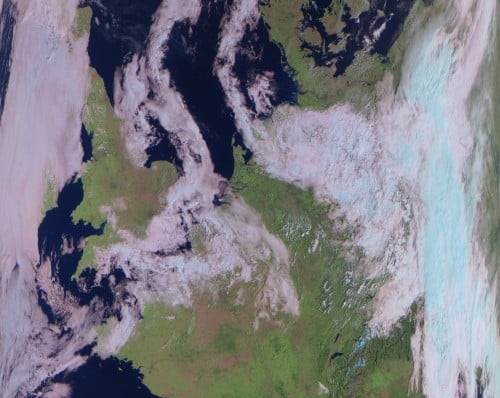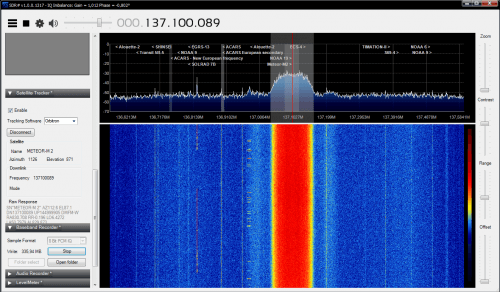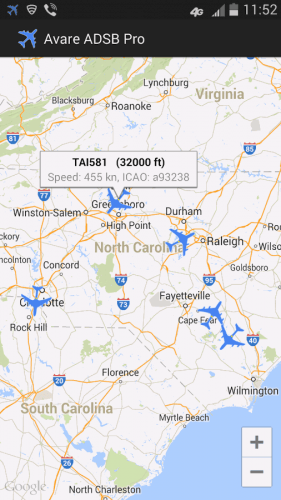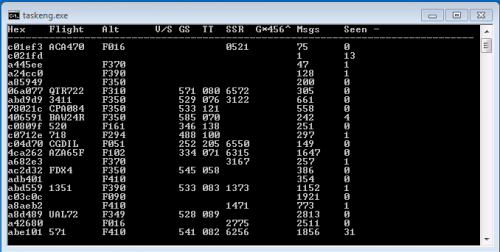FlightAware is an online service providing real time flight tracking. The flights are primarily tracked by volunteers who run ADS-B decoding hardware which is networked through the internet to the FlightAware servers.
Now FlightAware have written in to RTL-SDR.com to let us know about their new PiAware software which enables a Raspberry Pi running dump1090 to contribute data to the FlightAware network. Dump1090 is a popular RTL-SDR compatible ADS-B decoder program for Linux systems.
A major perk for running their software and contributing data is that FlightAware will buy you a licensed copy of PlanePlotter.
The press release provided is quoted below.
If you are running an inexpensive Raspberry Pi ADS-B receiver with dump1090 then you can install the PiAware Package from FlightAware to freely view nearby flight traffic and transmit this data to FlightAware’s tracking network. Most aircraft within Europe by 2017 and USA by 2020 will be required to have ADS-B transmitters onboard.FlightAware’s user-hosted worldwide ADS-B receiver network tracks about 90,000 unique aircraft per day and feeds this live data into the FlightAware website in combination with other public/private flight tracking data sources. FlightAware has over 500 user-hosted ADS-B sites online across 60 countries, with top contributors tracking over 10,000 aircraft per day. To see how ADS-B data is put to use, check out the FlightAware Live Map.The PiAware installation process takes only a few minutes. If you don’t have PlanePlotter, you can download it and then send FlightAware your installation’s serial number and we’ll buy you a license. FlightAware will also give users a free Enterprise Account ($90/month value) in return for installing PiAware.
The post FlightAware Introduces PiAware for use with RTL-SDR and dump1090 on a Raspberry Pi appeared first on rtl-sdr.com.